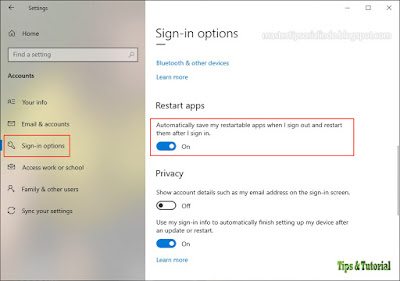This article will show you how you can make the apps you open or currently use save and restart automatically when you log out and then log back into your Windows 10 system. In this case, some applications may set themselves to restart once your computer is restarted. This is a good move and helps you return to the same place you were last time.
You can choose to control whether or not it happens and is enabled for Universal Windows Platform (UWP) applications. This is an easy setup for you as it doesn't require any registry hacks or other edits. This feature is available in your Windows 10 Settings. Let's see how to enable it.
Automatically Restart Apps When You Sign In or Restart Windows 10
This is an easy setup. You need a few clicks, and you will enjoy the feature.
- Open Settings via the Start menu or by pressing the Win key + I.
- In the Settings window, select Accounts.
- Next, in the left pane, select Sign-in options.
- Scroll down until you see the Restart apps section.
- You'll find the Automatically save your restartable apps when I sign out and restart them after I sign in the option below.
- Click the button below to the On position to activate this option.
When you log back in, you will find all the applications you opened before you Shut down, or Restart your PC will open again automatically.
To test it, you can start one or more Universal Windows Platform (UWP) applications, such as Feedback Hub or even your browser, then shut down your PC and log back into Windows, or you can restart your PC.
When you return, you'll notice that the Feedback Hub app restarts itself with the window minimized. This is to ensure that the application does not use all the resources that can slow down the performance of your Windows 10 PC.
These are tutorials this time. Hopefully, this article is useful for you. Don't forget to leave your comments below to share your experience in following this tutorial. Thank you.